According to our research, Teachable is the best choice if you're looking for a platform with all in one features, and a pricing model where everyone will find something that suits them. If you're looking to sell with no fees, then Thinkific has a functional free plan that even allows you to sell access to your online course.
If you're looking for a way to sell your online courses effectively, then you're in the right place! What you need is one of the following best online course platforms of 2023.
It's worth noting that we constantly research and update our recommendations, as the best option for your business may change in the future.
Top Online Course Platforms Compared
- Course types: text, video, with surveys and quizzes
- Monetization model: you set the price tag on your online courses
- Ideal for teaching: all types of courses
- Course types: text, video content
- Monetization model: you set the price tag on your online courses
- Ideal for teaching: all types of courses
- Course types: video, broadcast, and text content.
- Monetization model: you set your own price tag for your online courses.
- Ideal for teaching: all kinds of classes.
- Monetization model: you get between 50% and 97% of the price tag on your course
- Ideal for teaching: design, development, marketing, business, personal development, creative skills
With this out of the way, we can now look into the best online course platforms available in 2022:

What are the Best Online Course Platforms in 2023?
Here's the final line-up that we've chosen for this list. Each of these online course platforms has its pros and cons, and preferred type of users.
- Teachable – Best Overall Online Course Platform
- Thinkific – Best for Low Fees
- Uscreen – Best for On-Demand Video Subscriptions
- Podia – Best for Ease of Use
- Udemy – Best for New Course Businesses
- Skillshare – Best for New Course Creators
- Kajabi – Best Hosted Online Course Platform
- CreativeMindClass – Best for Building Video Courses
- Mighty Networks – Best for Creating and Managing Online Communities.
- Coursera
- LearnWorlds
- LearnDash
- Academy of Mine
- Teachery

1. Teachable
Best overall online course platform with all-in-one free features
- Course types: text, video, with surveys and quizzes
- Monetization model: you set the price tag on your online courses + there might be a fee per each transaction depending on the Teachable plan you pick
- Ideal for teaching: all types of courses
Teachable is a tool that's similar in principle to what you get from Kajabi, for example. In other words, it's your all-in-one solution to build, host, and sell online courses.
The drag and drop course builder tool is easy to use and very functional, especially if it's your first experience with building online courses.
Teachable is also strong when it comes to its reporting modules, sales tools, and other extra tools that you might find valuable (such as student surveys, chats for getting feedback, and more).
There are many different types of courses and course categories on Teachable, from arts, to health, academics, and business.
Pricing 💰
Teachable has a very attractive pricing structure that potentially makes it a great solution for any course business.
First off, there's a free plan with no strings attached, other than there's a $1 fee + 10% per transaction.
The higher-tier plans are:
- $29 / mo: 5% per transaction,
- $99 / mo: no transaction fees,
- $249 / mo: no transaction fees plus a suite of advanced features.
All plans let you enroll unlimited students and host unlimited courses.
Another good news is that Teachable will also handle all the tax implications of you selling courses in the US, the EU, and in other places.
Pros 👍
- You can use Teachable to free.
- Reasonable prices of the higher-tier plans.
- Handles EU VAT for you.
- No design or coding skills needed.
Cons 👎
- No marketplace of users to help get your course off the ground.
- The 5% transaction fee is on top of what your payment gateway is going to charge anyway.
Who this is best for ✔️
Great as an all-in-one tool for new businesses in education. Teachable provides easy to use tools and also an attractive pricing model where everyone will find something that suits them.

2. Thinkific
Best online course platform that lets you sell courses with no fees
- Course types: text, video content
- Monetization model: you set the price tag on your online courses
- Ideal for teaching: all types of courses
Thinkific is considered one of the best online course platforms of them all by many users and reviews online. This teaching platform is a true all-in-one suite of tools that lets you create and then market your courses effectively.
Thinkific offers some great-looking website templates that seem to cover all niches possible. You can also customize your course site to fit your specific needs and product.
Apart from the basic features that you'd expect – such as a course builder tool, student enrollment, online payments – you also get progress tracking, assessments, certificates, student communities, marketing automation, and more.
Pricing 💰
The pricing is potentially the best thing about Thinkific.
Most importantly, there's a free plan that allows you to set up one course and then sell access to it with no transaction fees added.
When you're ready for the next step, you can upgrade to one of the paid plans:
- $39 / mo: unlimited courses, students, one admin account, plus additional features,
- $79 / mo: two admin accounts, priority support, private and hidden courses, subscriptions, live lessons, and more,
- $399 / mo: five admin accounts, groups, onboarding package, white labelling, API access, and other advanced features.
Pros 👍
- There's a free plan that lets you sell your course without any fees added.
- A functional and easy to use tool.
- Beautiful website templates that you can customize (even on the code level if you want to).
Cons 👎
- No live chat support on the free plan.
- White labelling available only on the highest-tier plan.
Who this is best for ✔️
Thinkific is a great solution for anyone looking for an alternative to Teachable, Kajabi, or Podia. It's a great all-in-one tool that's easy to use and gives you access to beautiful website templates. And, let's not forget, there's a functional free plan that even allows you to sell access to your online course.

3. Uscreen
Best for On-Demand Video Subscriptions
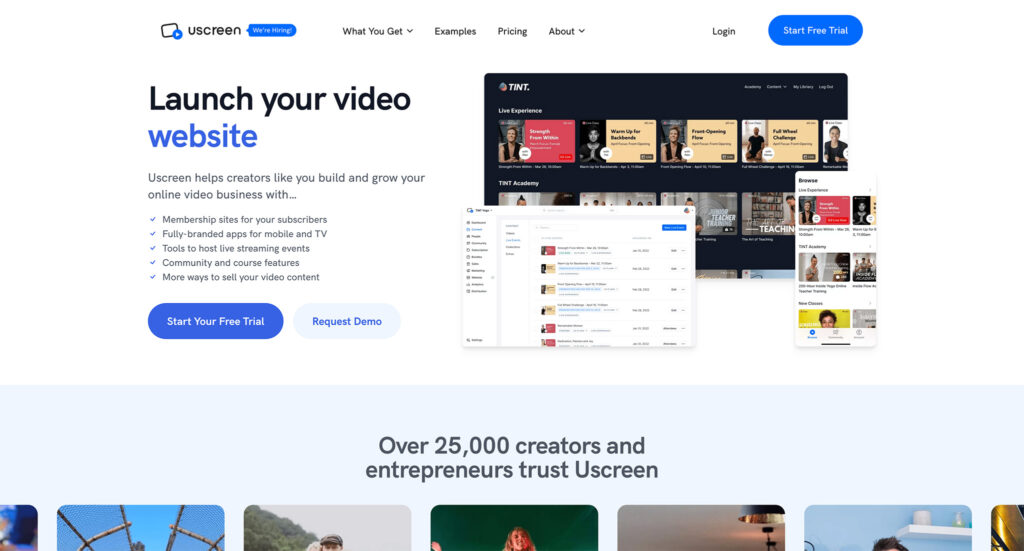
Uscreen helps you transform video content into a sustainable income stream. Not least, by providing the features you need to live stream, market, and create engaging video courses.
You can use Uscreen to upload, organize, and manage your video content. For instance, you can arrange content by category and skill level. You can also schedule new releases and live events as part of your course.
Students can purchase courses via a subscription, pay-per-view, rental, or a one-off fee. The choice is yours!
Uscreen allows you to create various viewing structures that lead learners through your course. For example, playlists, chapters, or episodes. You can also upload PDFs and workbooks to accompany your videos to create a more professional learning experience.
You own the full rights to your content. I.e., Uscreen doesn't take any royalties. However, you're charged $0.50 per active subscriber per month.
Pricing 💰
Uscreen has three pricing plans, billed monthly. Or you can opt for yearly billing at a 20% discount.
The Basic plan starts at $99 a month. It includes 50 hours of video storage, and you can register one admin user. You also get a one-on-one onboarding session with Uscreen's team to help you set up. That's as well as your own hosted website, analytics, and marketing tools.
Next up is the Growth plan, starting at $199 a month. This comes with 150 hours of video storage and access for three admin users – with onboarding sessions for each. You'll also unlock free content migration.
For Uscreen Plus, you have to contact Uscreen directly for a price. However, it offers a mobile app for your course, live streaming, and even TV streaming. In addition, you'll receive a dedicated account manager and custom white-label branding.
Pros 👍
- Onboarding is available to help you get started
- You benefit from flexible customer pricing and payment options
- It's an excellent option for monetizing your existing video content
- You can create live events
Cons 👎
- As Uscreen isn't a marketplace, you have to attract your own audience
- There aren't any in-built quizzing or survey features available
- There isn't a free plan
Who this is best for ✔️
Uscreen is best for video creators who want to monetize their content, create basic video courses, and hold live events.

4. Udemy
Online course marketplace for new course businesses
- Course types: video based
- Monetization model: you get between 50% and 97% of the price tag on your course
- Ideal for teaching: design, development, marketing, business, personal development, creative skills
Udemy works similarly to Skillshare, to some extent. It's also a marketplace of online courses where users can go and use the search box on the site to find whatever they need.
Creators can add their courses for free and then earn money as a percentage of the ticket price.
The courses on Udemy are video based, which adds another layer of difficulty to the creation process. While Udemy has some helpful material and tutorials on how to create courses, at the end of the day it's on you to craft something of good-enough quality.
The most prominent courses on the site sit in the categories of development, business, IT and software, and design.
The main things that's different about Udemy compared to Skillshare – from the user's point of view – is that each course is paid for individually vs the subscription fee that Skillshare offers.
Pricing 💰
You can add a course for free. Then, you get 50% of the price tag of your course, or up to 75% if you opt into Udemy's marketing and deals program.
If you refer someone to your own course (using a special link), you get 97% of the ticket price.
Last, the worst-case scenario, if the course sale is driven by an Udemy paid ad, you get only 25%.
The usual price tag on Udemy courses is in the $15-$200 range.
Pros 👍
- Access to a marketplace/audience right from day one.
- Easy to get started with.
- Building and listing your course on the site is free.
- You can set the price tag on your course wherever you wish.
Cons 👎
- You only get 50% of the course price by default. In practice, it's hard to get the best-case 97%. If the person is already an Udemy user, they count for 50%.
Who this is best for ✔️
Similarly to Skillshare, Udemy is a great place to start when you want to test the waters with ecommerce for online courses. Also, it's the place for you if you'd like a little more control over your course's price and potential earnings. The platform is meant exclusively for video lessons.

5. Podia
Best online course platform for beginners
- Course types: text, video, audio, downloadable content
- Monetization model: you set the price tag on your online courses; no transaction fees
- Ideal for teaching: all types of courses
To some people, Podia is their no.1 choice among the best online course platforms. It's easy to use, gives you basically all the features you might need to build and then market your course, and the price to access all that is affordable as well.
Most importantly, all the plans offer you “unlimited everything,” which means pretty much what you'd expect.
They're also ready to host any type of course utilizing any type of content. No matter if you prefer to use videos, written content, or audio, Podia has got you covered!
Moreover, Podia is going to be great if you're planning to offer not only online courses but also other digital products, such as digital downloads, memberships, coaching sessions, and webinars.
Last but not least, they also offer free migrations if you happen to be coming from another online course platform.
Pricing 💰
Podia starts from $39 / mo. Again, that price involves unlimited courses, enrolling unlimited students, and selling unlimited memberships.
There's zero transaction fees other than what your payment processor will charge you. Plus, you add more team accounts at $20 / mo each.
If you need additional features like certificates, an affiliate marketing module, a paid community module (with discussion forums), white labelling, or a dedicated support agent, then you'll have to upgrade to either the $79 / mo or $179 / mo plans.
Pros 👍
- Great user interface.
- The website/page builder and course builder tools are very easy to use.
- “Unlimited everything” on all plans.
- Integrated affiliate marketing module.
Cons 👎
- Most Podia course websites have similar designs.
Who this is best for ✔️
Podia is another great alternative to platforms like Teachable and Thinkific. It's affordable, has all the features you might need, and offers arguably the easiest to use interface and course/website builder tools.

6. Skillshare
Best online course marketplace for new course creators
- Course types: video based
- Monetization model: royalties per minutes watched in your classes, plus $10 per premium user referral
- Ideal for teaching: creative skills, design, photo and video, lifestyle courses, business
Skillshare is one of the best known “skills exchange marketplaces.” The idea behind the site is that anyone can sign up to become a teacher and create a video course.
Then, the community can find those courses through the site's own search engine and enroll.
You earn money based on the number of minutes watched in your classes. There are also $10 commissions for every paid user referral that you generate.
On the student's point of view, they gain access to the platform by paying a single annual subscription fee, which gives them access to all the courses on the site.
There's a lot of course categories, but the most busy ones focus on creative skills, such as animation, design, photo and video, and also various business related topics.
The nature of the platform is rather casual, with people stumbling upon courses via the homepage or the search box. To make your course successful, you'll usually need to invest in the video production value of your course and make a killer intro video.
Pricing 💰
The platform is free for teachers. You can create a course and list it on the site free of charge.
For the users, the pro plan is $99 per year.
Pros 👍
- Gives you access to a whole marketplace of prospective students who are actively searching for courses.
- Easy to get started with.
- Building and listing your course on the site is free.
- Offers great learning experience for students, also through mobile apps for iOS and Android.
Cons 👎
- Your earning potential is hard to predict due to the monetization model.
- You don't get to choose the price tag you put on your course. Each course on Skillshare is basically priced the same.
Who this is best for ✔️
Skillshare is going to be the best online course platform if you're a new creator who's just testing the waters and wants to see if there's potential in their course topic, niche, or type of content. The platform is meant exclusively for video-based courses.

7. Kajabi
Hosted platform for building online courses
- Course types: text, video, audio based, and mixed
- Monetization model: you set the price tag on your online courses + there's a fee to list your courses
- Ideal for teaching: all types of courses as long as they're information-based
Kajabi – as one of the best online course platforms – is a lot different from Skillshare. The focus with this one is on giving you the full suite of tools you might need to build your online course content from start to finish. There's also no marketplace to list your course on later on.
Kajabi offers advanced tools for website and online course creation. There are design templates that you can use and later customize. There's also no need to know any coding. Everything works via a handy visual editor.
Of course, there's a straightforward builder tool for your course content as well. I'm saying “courses” but Kajabi is actually suited to host any kind of information-based product. This can include classic online courses, but also membership sites, email drip courses, and landing pages promoting your digital products.
Kajabi also comes with email marketing features to let you send broadcasts to your email list as well as the aforementioned drip content campaigns (works kind of similarly to Mailchimp). There are good customization options for those email templates, too.
Online payments are also handled on Kajabi's end, and then the funds get transferred to your PayPal or Stripe.
Last but not least, Kajabi offers a full knowledge base with tutorials on how to use the platform effectively.
Pricing 💰
Starts from $119 / mo. For that price, you get to create one website with three products and host up to 1,000 active members/students. You can have 10,000 contacts on your lists.
There are no transaction fees imposed by Kajabi itself, but you'll have to swallow the payment gateway's fees (PayPal's or Stripe's).
If you need more room for products and members, here are the upgrade prices:
- $159 / mo: 15 products, 10,000 members, 25,000 contacts
- $319 / mo: 100 products, 20,000 members, 100,000 contacts
Pros 👍
- Perfect as a suite of tools to craft a great-looking online course from start to finish.
- No design or coding skills needed.
- Beautiful website templates and sales pages you can use.
Cons 👎
- No marketplace of users to help get your course off the ground.
- Limited to just three products on the basic plan.
Who this is best for ✔️
Kajabi is great if you want to have access to a powerful course creation tool, and you already have a marketing strategy lined up, so that you don't need to rely on the platform's user base.

8. Mighty Networks
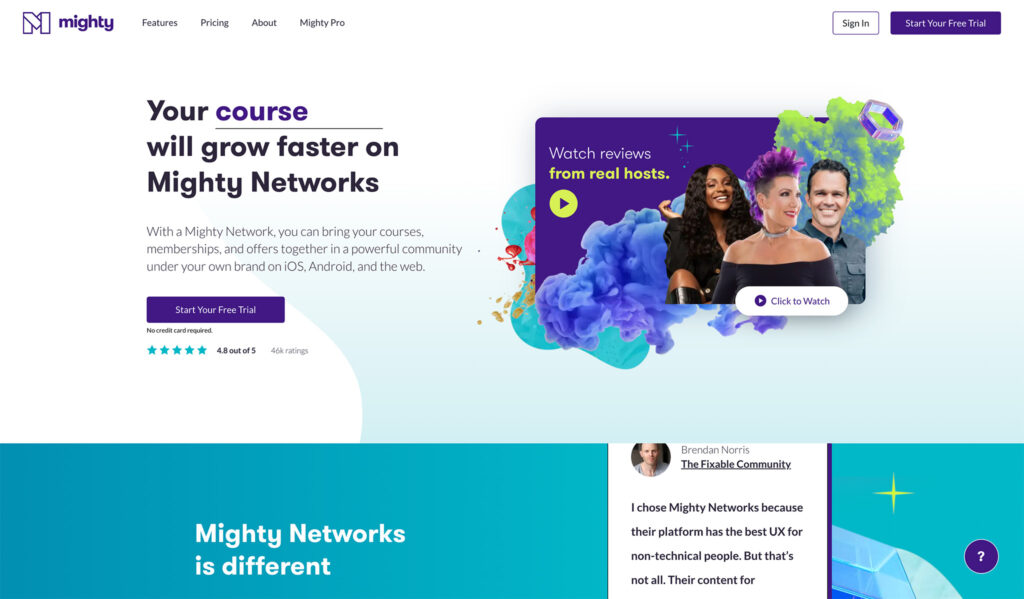
- Course types: Video, text, audio, events, and live feeds
- Monetization model: You can sell paid memberships or limited-time access to exclusive ‘Spaces’ or online courses
- Ideal for teaching: Content where you want to foster a community
Mighty Networks is a platform aimed at content creators and brands that want to build online communities via live feeds, events, and online courses. Mighty Networks offers an online course platform, a website builder, and a membership tool, which allows you to set different paid tiers with varying access levels.
Overall, Mighty networks allow you to create and launch your online course and engage with your students from the convenience of one place.
You can customize your ‘Spaces’ with colors, graphics, etc. For the uninitiated, a ‘Space’ is a designated area within your online community that might be dedicated to a specific interest, course, resource, content type, etc. Then, you can add course content like downloads, videos, articles, and images. You can also engage with your community via polls, chats, posting in the feed, and commenting on content. Mighty Networks also supports live cohort courses, where students come together to study live and progress through the course.
Mighty Networks is available on desktop, Android, and iOS, and it’s used by some big names, including Ted Talks and Fortune.
Pricing 💰
There are three plans to choose from depending on whether you’re a beginner, an established business, or a bigger brand. Billing is monthly (more expensive), or you can pay annually and benefit from two months free of charge. There’s also a free 14-day trial with no credit card needed.
Prices are as follows:
- Community Plan for $33/mo paid annually
- Business Plan for $99/mo paid annually
- Mighty Pro is a bespoke plan for which prices aren’t shown – you’ll have to contact Mighty Networks for a custom quote.
Pros 👍
- There’s a free 14-day trial
- It integrates with Zoom
- The Zapier integration allows you to connect Mighty Networks to thousands of other apps
- The focus is on nurturing a community as well as delivering content
- You get access to easy-to-use and customizable templates for course creation
Cons 👎
- The website doesn’t offer in-depth information on Mighty Networks’ features
- There are very few native integrations
- Customization is quite limited – you can’t add custom code or CSS
- You must sign up for the more expensive Business, or Mighty Pro plans to create online courses.
- You can only live stream five hours of monthly content on the cheapest plan (Community).
Who is it Best For?
Mighty Networks is best for anyone who wants to step beyond traditional course building and create community-focused content from the convenience of one platform.
Further reading 📚

9. CreativeMindClass
Hosted all-in-one platform for building video courses
- Course types: video courses with modules for exercises and homework
- Monetization model: you set the price tag on your online courses; CreativeMindClass takes a cut of your income once you make a sale
- Ideal for teaching: creative skills, design, photo and video, lifestyle courses, but it can handle any type of course, really
CreativeMindClass is another all-in-one online course platform on this list. There are a couple of things that make it stand out when compared with the competition.
First off, the entire platform is very modern looking, which is always a good indicator of the creators being in tune with the current trends in website and online course design. The focus on design is very apparent throughout the whole platform and all its pages and panels.
Secondly, CreativeMindClass is meant predominantly for video course creators. All templates and visual elements that you build your pages with are optimized to fit video embeds.
As I said above, this is an all-in-one type of tool. It's kind of similar to solutions like Podia or Kajabi in principle. You can build your entire website with CreativeMindClass and add a functional online course module to it, all in one place. What's more, you really don't need any coding skills to pull it off.
Pricing 💰
The pricing model of CreativeMindClass is actually the main thing that makes this platform unique compared with the competition. CreativeMindClass takes a cut of your income earned through the platform. However, you're only paying after you start actually making money with your online course.
The entry-level plan is 8% of your income. If you want more features, you can bump yourself up to the 12% or 16% plans. You can start with the cheapest one and then upgrade any time if needed.
There's also an additional fee of 4% for payment processing per transaction. Plus, there's what's called a student invoicing fee for digital services (6%).
Pros 👍
- Attractive pricing model – especially if you're a new business.
- Your students get their own student space.
- Great module for homework and student exercises.
- Helps you automate promotion, create landing pages, add upsells and even make VAT invoices easy.
Cons 👎
- Not the best choice if your course isn't video-based.
Who this is best for ✔️
CreativeMindClass is an ideal online course platform for those who are just starting out and don't have money to invest in their project upfront. Thanks to CreativeMindClass' pricing model, you will only have to pay after you make money from selling your course.

10. Coursera
Online course marketplace for professional courses
- Course types: text and video based
- Monetization model: unclear
- Ideal for teaching: professional courses for branding purposes
Coursera is a really serious entry on this list of the best online course platforms. And it being serious doesn't only mean that the platform itself is high-quality, but the companies and institutions that have their courses on the site are truly impressive.
Coursera is the place to go for anyone who wants to obtain new skills through professional online training from companies like Google, Microsoft, Facebook, IBM, and others. Also, those are not only standard courses, but many of them are part of a professional certification program, which means that they can be extremely valuable for the student's career.
You'll also find quite a number of reputable universities on the site, such as the University of London, Duke University, the University of Michigan, Stanford, and more.
What's in it for you? Well, all this makes Coursera a great place if you want to position your company alongside market giants.
Pricing 💰
The pricing model of Coursera from a course creator's point of view is rather unclear. While students get to sign up for either a straightforward yearly/monthly fee or pay for direct course access, course creators need to contact Coursera directly to get a quote.
There's no publicly advertised commission level, fee, or revenue cut. However, according to various resources online, course creators can expect to earn as little as 15% of the revenue that their courses generate through Coursera.
Pros 👍
- You're positioning your business alongside industry giants and reputable universities around the globe.
Cons 👎
- Unclear pricing and monetization model for businesses.
- Reportedly difficult to get approved as a course creator.
Who this is best for ✔️
Despite its shortcomings – mainly in the pricing and monetization realm – Coursera can be a great platform if you want to position yourself alongside industry giants and offer your courses as a way to attract potential employees and/or partners. It's not the best online course platform to sell courses to casual users, however.

11. LearnWorlds
Hosted platform for online course websites with multiple instructors
- Course types: text, video, audio, downloadable content
- Monetization model: you set the price tag on your online courses; depending on the pricing plan you choose, there might be a fee on course sale
- Ideal for teaching: all types of courses
The first thing that already positions LearnWorlds a bit differently in the space of best online course platforms is that they like to refer to their user websites as online schools.
LearnWorlds is ready for scale, and they expect their users/content creators to use the platform to host more than one course.
Your organization can work with multiple instructors who teach a whole catalog of different courses. Then you get to manage all that and take care of the whole operation.
The courses can comprise any combination of interactive videos, text, images, downloadable attachments, and more. Uploading e-books and making them part of your course material is also possible.
Of course, LearnWorlds has a functional course builder tool for you, alongside other modules that will help you market your business, issue certificates, manage students, and even open up an affiliate program.
Pricing 💰
The prices start at $24 / mo. You can create unlimited courses and enroll unlimited students on that plan. There's a $5 fee per each course sale.
If you don't want to pay that fee, you can upgrade to the $79 / mo plan or above. Though upgrading is not only about avoiding the fee. There's also a big list of additional features, like custom certificates, option to pay in installments for students, subscriptions and memberships, and many more.
Pros 👍
- Great tools for managing multiple courses and multiple instructors.
- There's a blogging module included.
- Integrated affiliate marketing module.
Cons 👎
- No live chat support.
- Some user reviews online mention no built-in VAT support for your EU students.
Who this is best for ✔️
Great for creating a bigger online teaching project where multiple instructors teach their own classes through a centralized website.

12. LearnDash
A WordPress LMS plugin that turns your website into a complete e-learning platform
- Course types: can comprise of all types of content; text, video, audio, etc.
- Monetization model: you have 100% control of how you're going to make money off your courses
- Ideal for teaching: all types of courses
LearnDash is a completely different entry on this list of best online course platforms. From a technical point of view, it's a WordPress plugin. WordPress is the most popular website engine on the web.
What this means in practice is that in order to build an online course website with LearnDash, you first have to launch a standard WordPress site and then have the LearnDash plugin installed on it to turn it into an e-learning site.
What you get in exchange, however, is complete control of your product with the freedom to do pretty much anything you want with it.
WordPress is known for the thousands of plugins, themes and other integrations that can extend your website features basically endlessly and thus turn it into anything you need it to be.
LearnDash itself is easy to use on a daily basis and offers you all the features you'll need to build your course – on par with the other online course platforms on this list.
Pricing 💰
This is where it gets a bit more complex than with the other entries among our best online course platforms.
First, you have to pay for the core WordPress website that's going to sit underneath your e-learning platform or learning management system (LMS). To cover that, you'll need to spend $2.75-$10 / mo on web hosting and $0-$15 annually on a custom domain name.
(Note; we recommend using Bluehost for this part since you'll get the low monthly hosting price of $2.75 plus a free domain name to go alongside.)
Then there's the cost of LearnDash itself. The prices start from $159. For that, you get a license for one site on which you can build unlimited courses and enroll unlimited students. You also get one year of support and updates.
The interesting thing here is that your site will continue to work even if you stop paying for LearnDash after the first year. You will simply stop getting updates and support.
When it comes to how you can charge your students for course access, you have compete freedom here. LearnDash supports one-time payments, subscriptions, memberships, bundles, payment plans, and more.
Pros 👍
- Gives you complete control of your courses and website.
- Freedom as to how you want to charge for your courses and which billing model to follow.
- Offers advanced features, such as assignments, grade books, prerequisites and drip content, focus mode for students, and more.
Cons 👎
- A bit more difficult setup when compared to the other entries on this list of best online course platforms.
- Won't help you with marketing your courses as much as the other platforms.
Who this is best for ✔️
LearnDash is going to be a great solution for anyone who wants to have full control over their website and the courses offered through it. You also get unparalleled number of options when it comes to course pricing models.

13. Academy of Mine
Best online course platform for enterprise needs
- Course types: text, video, audio
- Monetization model: you set the price tag on your online courses; no transaction fees
- Ideal for teaching: all types of courses
Academy of Mine calls themselves a customizable e-learning platform. What this means in practice is that they're simply much more expensive than anything else on this list. But let's talk about that in a sec.
Feature-wise, Academy of Mine does offer you a full suite of tools that you might need in order to launch a serious online education website.
In fact, the platform is more geared to help you customize your setup to match what can be pretty unique needs. In other words, it's not as much an off-the-shelf online course platform but rather a solution that will help you tailor your setup to what your exact requirements are.
For example, if your market is highly regulated and some laws require you to go about conducting your courses in a specific way, then Academy of Mine will still probably be able to facilitate that.
Nevertheless, it has a pretty enterprise feel to it.
Pricing 💰
There's no other way to say this, the entry-level plan at Academy of Mine is $599 / mo. The one after that? That's $899 / mo.
Once you're on board, you can set up your online courses however you wish and then charge for them however you wish as well.
Academy of Mine also puts a premium on the number of monthly unique users that you can have. In the entry-level plan, there are only 250 spots. If you'd like to extent that to 1,000, it's going to be $899.
Pros 👍
- Ready to cater to each course creator's specific needs.
- A lot of enterprise-level features included.
Cons 👎
- Really expensive to get started with.
- Even with the high price, you can still welcome only up to 250 users / mo.
Who this is best for ✔️
Enterprises with unique needs and requirements when it comes to how they want to set up their online courses. The pricing also puts Academy of Mine out of reach for basically all fledgling educational businesses.

14. Teachery
Best online course platform for fast rollout
- Course types: text, video, audio, slide presentations
- Monetization model: you set the price tag on your online courses; no transaction fees
- Ideal for teaching: all types of courses
Teachery is an interesting newcomer to the market of the best online learning platforms. Their main selling point is that they're a solution meant for newbies to the online course game.
They deliver a tool that's easy to use, and one that also simplifies some of the interface elements or visible functionality to make using the tool even more easy.
Teachery also offers good tutorials on how to set up your courses, configure payments, and then track course performance.
If you want to, you can offer memberships, course bundles, and feature free courses as well.
Pricing 💰
Teachery offers just one tier with two pricing options: $49 / mo or $470 / year.
Again, both are effectively the same plan, just two pricing options depending on what suits you better.
In that price, you can set up unlimited courses and enroll unlimited students.
There are no transaction fees (on top of what your payment gateway will charge), you get a nice analytics module, upsells and bundles, and recurring payments for your courses (monthly or yearly).
Overall, one price to get all the features that most users will need.
Pros 👍
- Very easy to use.
- Good analytics module.
- No transaction fees.
Cons 👎
- Just two online course templates available. They position this as an advantage since it limits the confusion and helps you get started, but it still is pretty limiting overall.
- Customer support only via email.
Who this is best for ✔️
Teachery can be a great choice if you're looking for a way to get started fast and you're quite overwhelmed by the approach that the other solutions on this list present.

What are The Benefits of Using an Online Course Platform?
There are a couple of benefits that some of the best online course platforms bring to the table:
- 👋 They give you the tools to build your online course in a straightforward way. Read: there's no need to know any coding or web design.
- ⚙️ They take care of the technical aspects of the setup, such as web hosting, controlling user access rights, guaranteeing basic security (for student/client data), etc.
- 🛒 They allow you to sell access to your courses straight through the platform with no need to deal with complex payment gateway setups by hand.
- 📢 Many of the best online course platforms not only give you the tools to build your courses but also a marketplace where you can list them – you get built-in audience, basically.
- 🏗️ Some of the following best online course platforms are specialized to serve specific types of courses/students/niches. This means that you can find a platform that basically feels like it's been tailor-made for your business.What to look for among these best online course platforms

What to Look for Among these Best Online Course Platforms?
The benefits of using any of the best online course platforms in general are one thing, but now let's talk about what to look for when picking the specific platform you'll use:
- Look for specialized online course platform if possible. As mentioned above, some of the best online course platforms are going to be more suitable for certain niches and types of courses than others. For example, if you have a course on plant care, it might fit better on a platform like Teachable. For a course on web design or development, Udemy might be a better home.
- Start by looking at your specific needs. All of the best online course platforms listed here will give you the tools to build your courses effectively. However, maybe you need more than that. For instance, do you also want to benefit from access to an already-present user base that can find your course directly through the platform? If so, Skillshare might be the place for you. Do you want to set yourself up with a standalone website that you can then market freely? LearnDash is going to work better for that.
- Do you want to have the platform handle the payments on its end? Getting users on board and paying for your courses is one of those not so intuitive aspects of the whole endeavor. By choosing an all-in-one platform, you can have your online payments, enrollment, and even taxation taken care of.
- Think about the type of content that your course is going to be comprised of the most. For instance, video courses are the talk of the town this year, but maybe you feel that the topic of your course leans more in the direction of text-based advice and lessons. Make sure that the online course platform you'll use is optimized to handle your preferred type of content
How to Pick the one Best Online Course Platform?
Well, that's the tough question, isn't it? We hope we've shown you all the important details about each of the platforms in our lineup and highlighted all the pricing nuances that might be key to your business.
However, if you're still undecided, take a look at this final summary table with all the crucial traits of each platform at a bird's eye view:
Do you have any questions about any of these best online course platforms? Feel free to reach out in the comments section below.

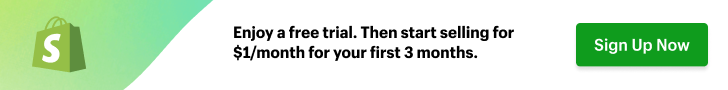




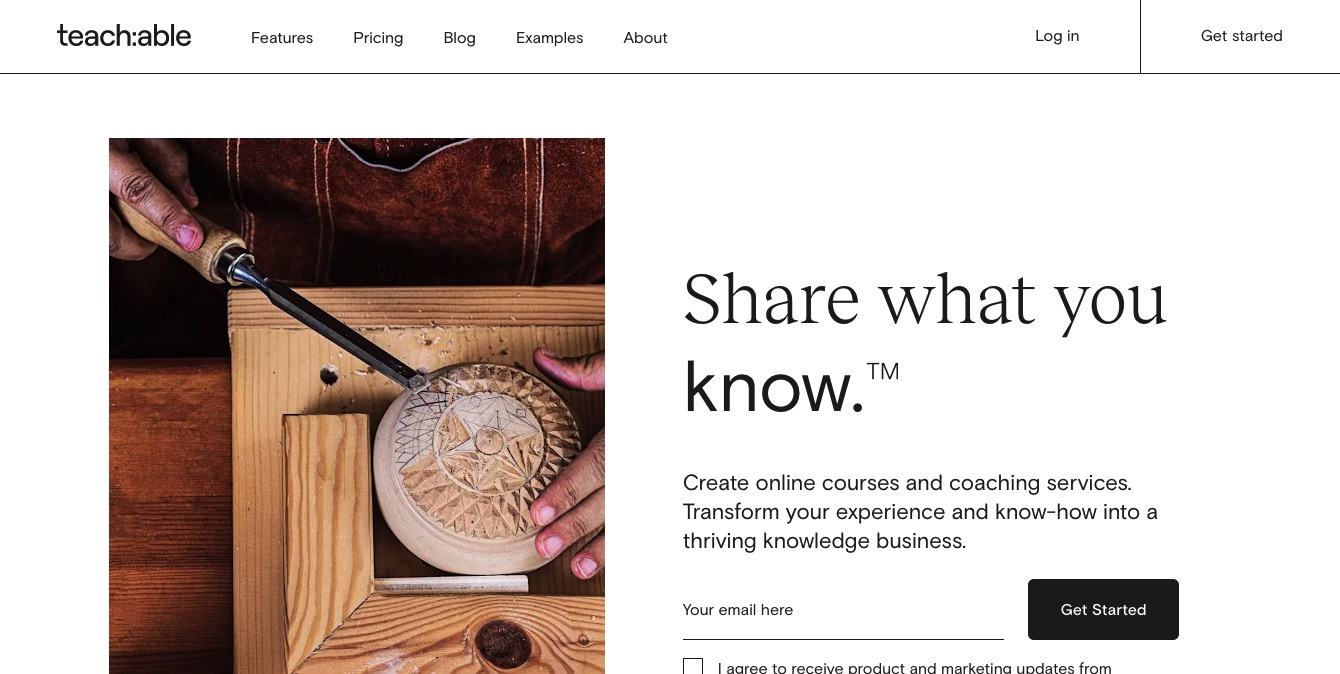
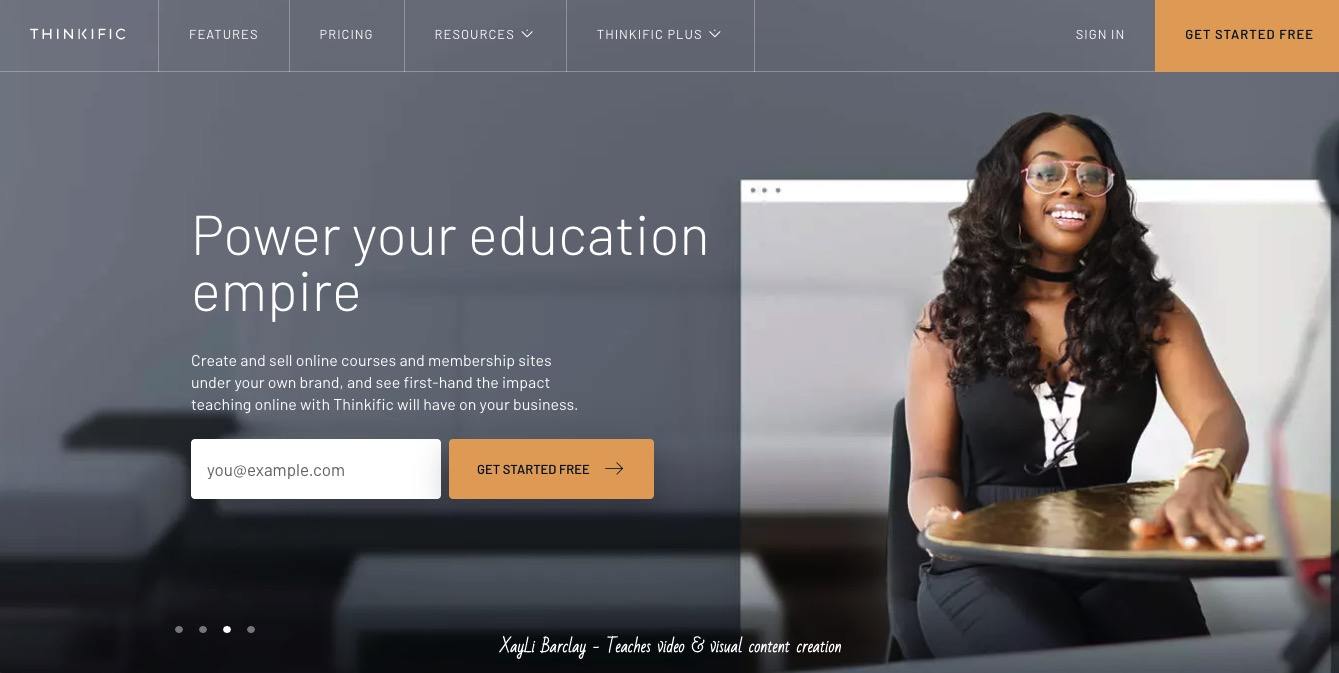
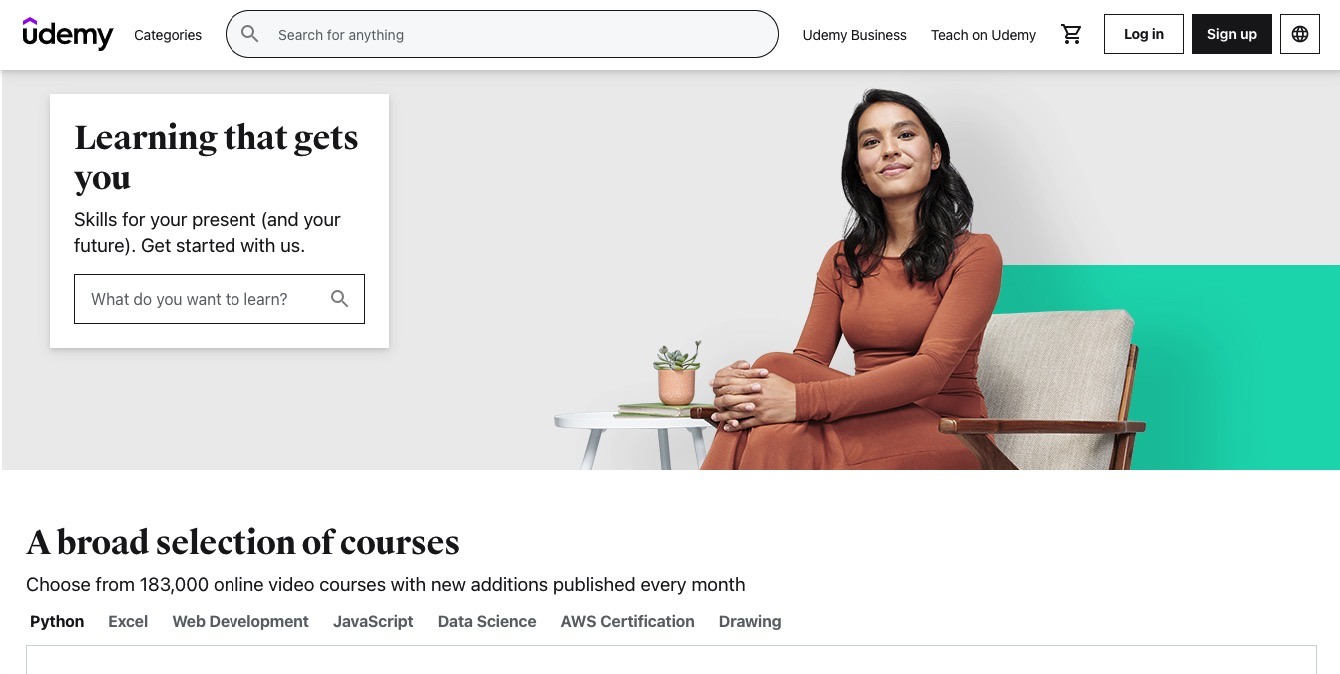
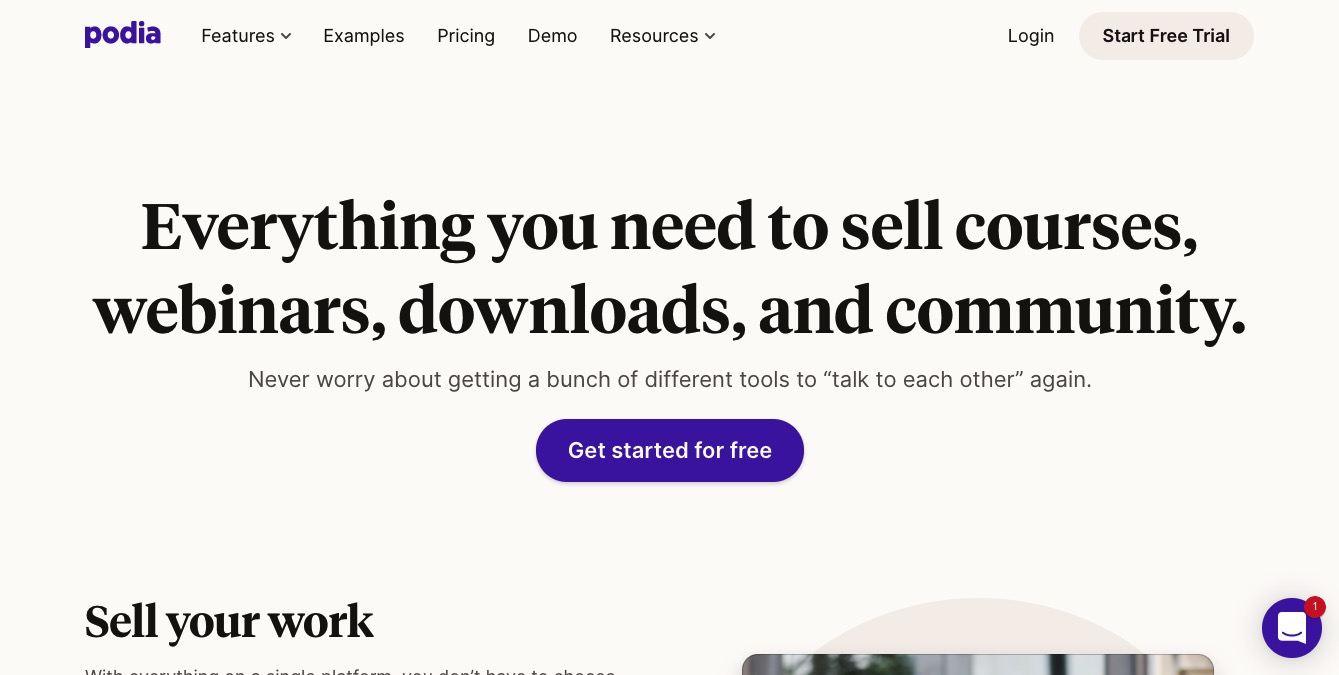
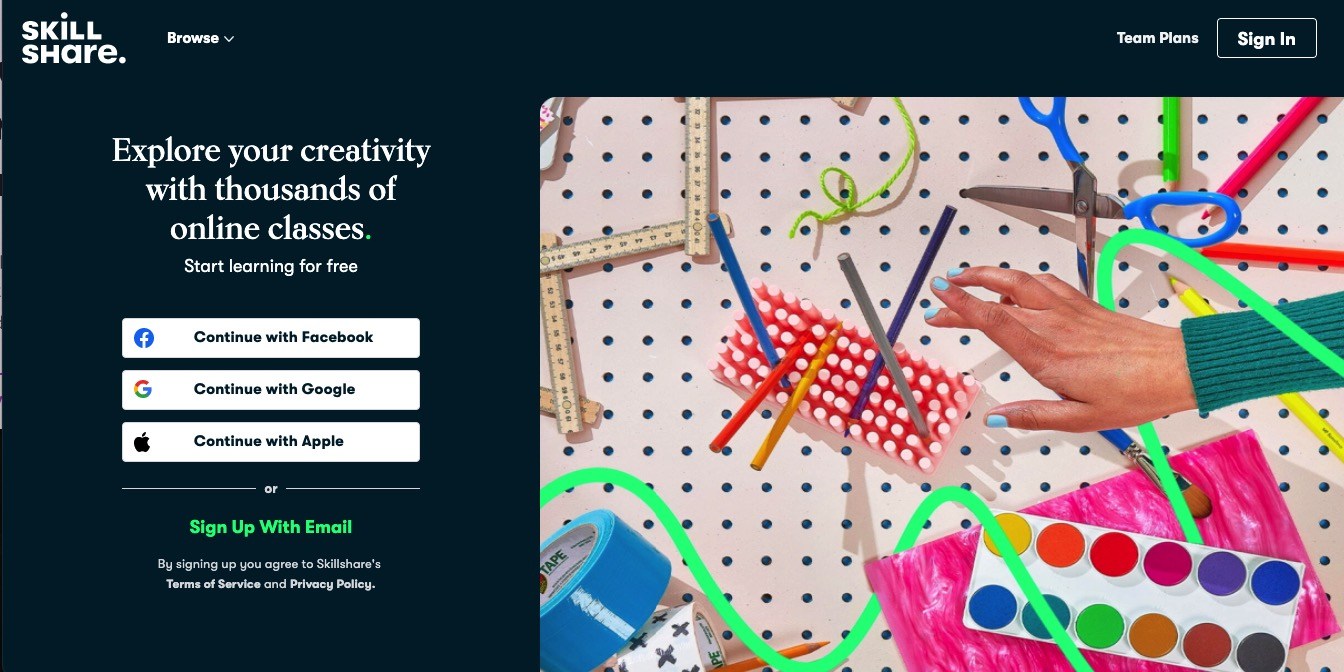
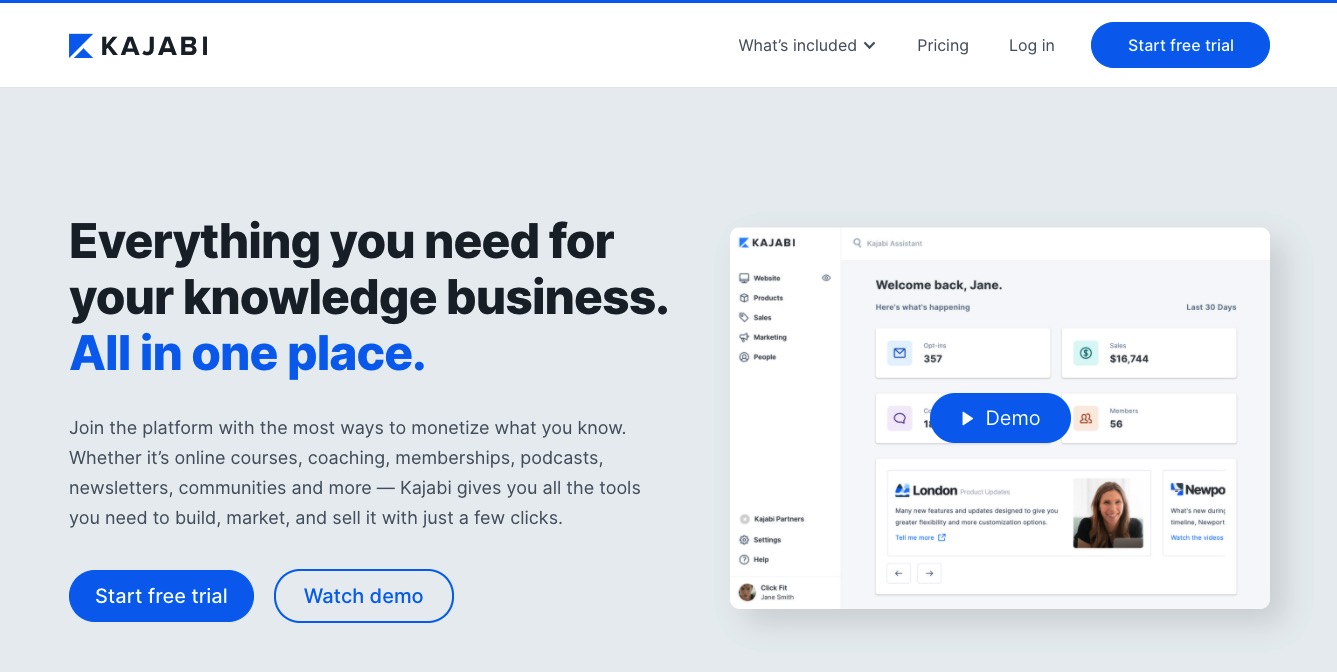

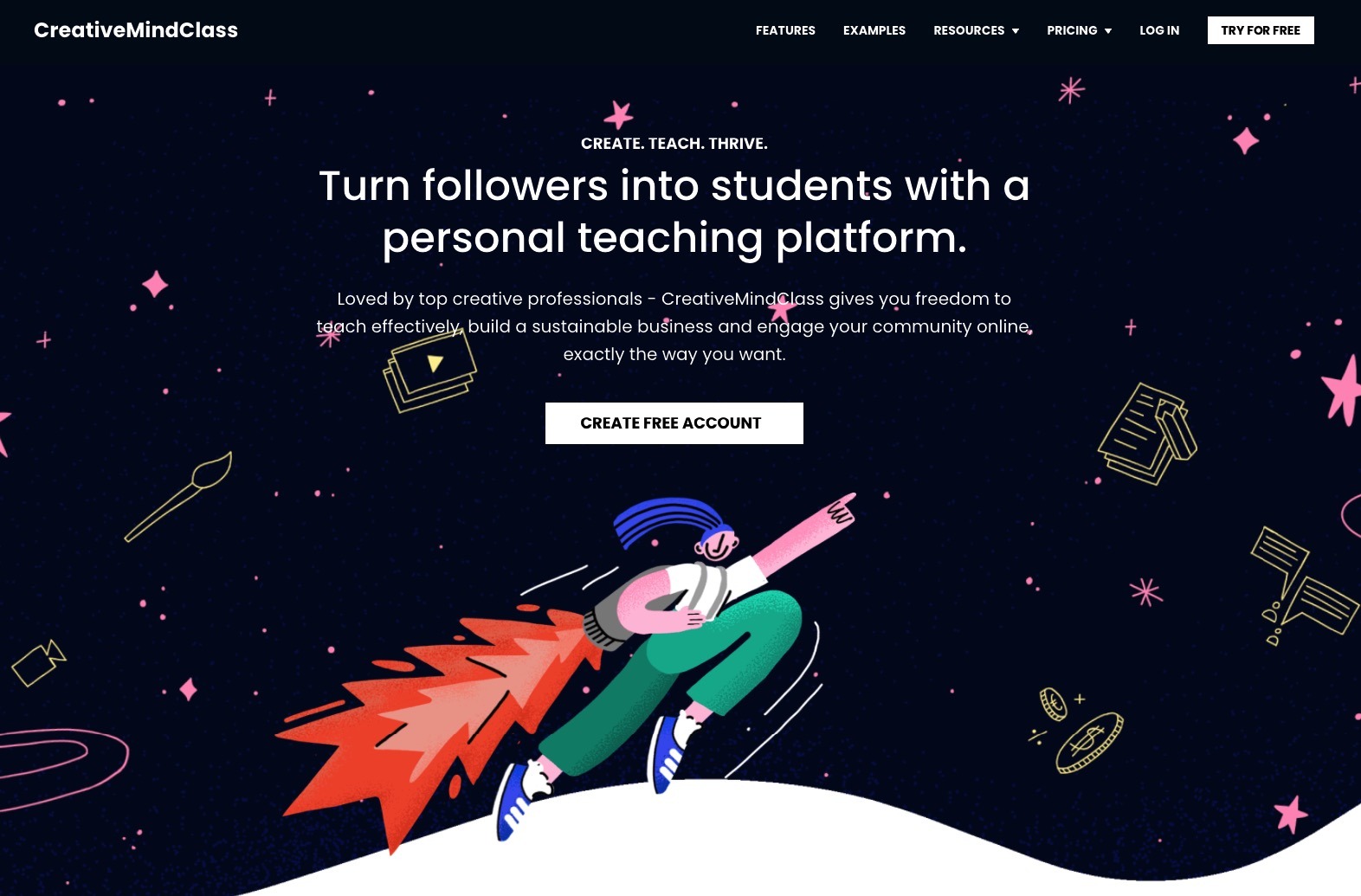
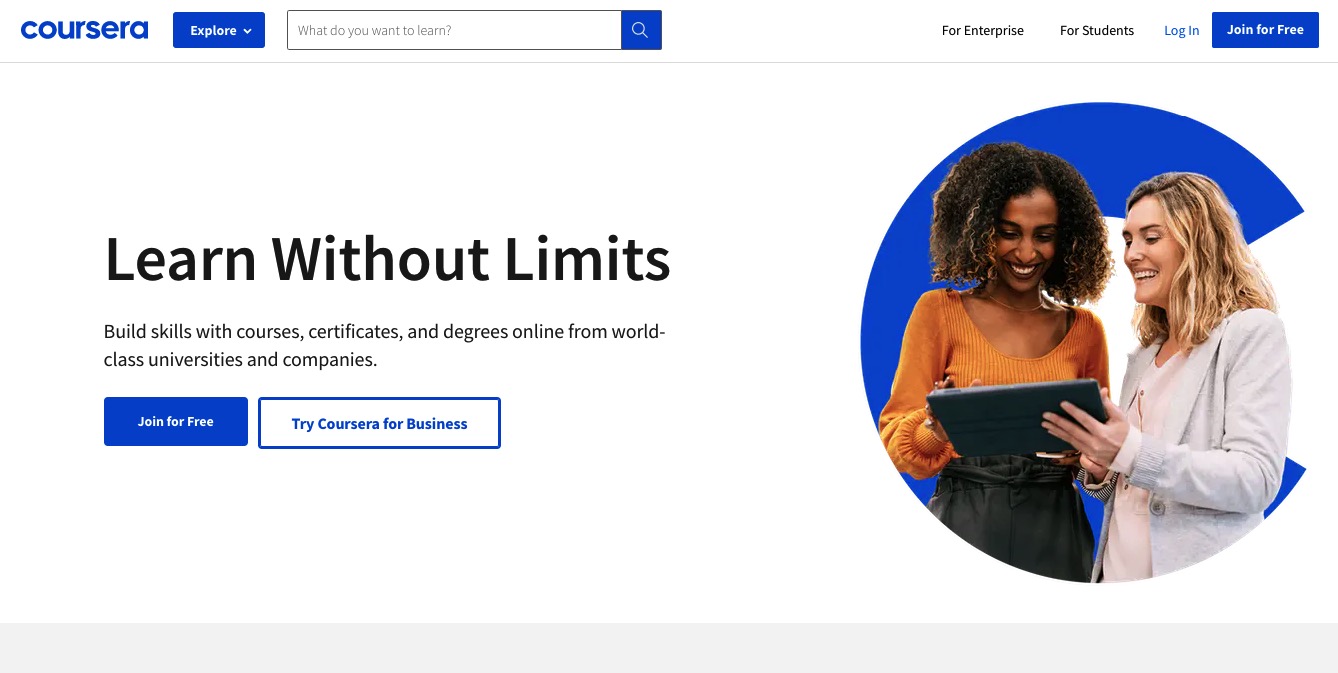
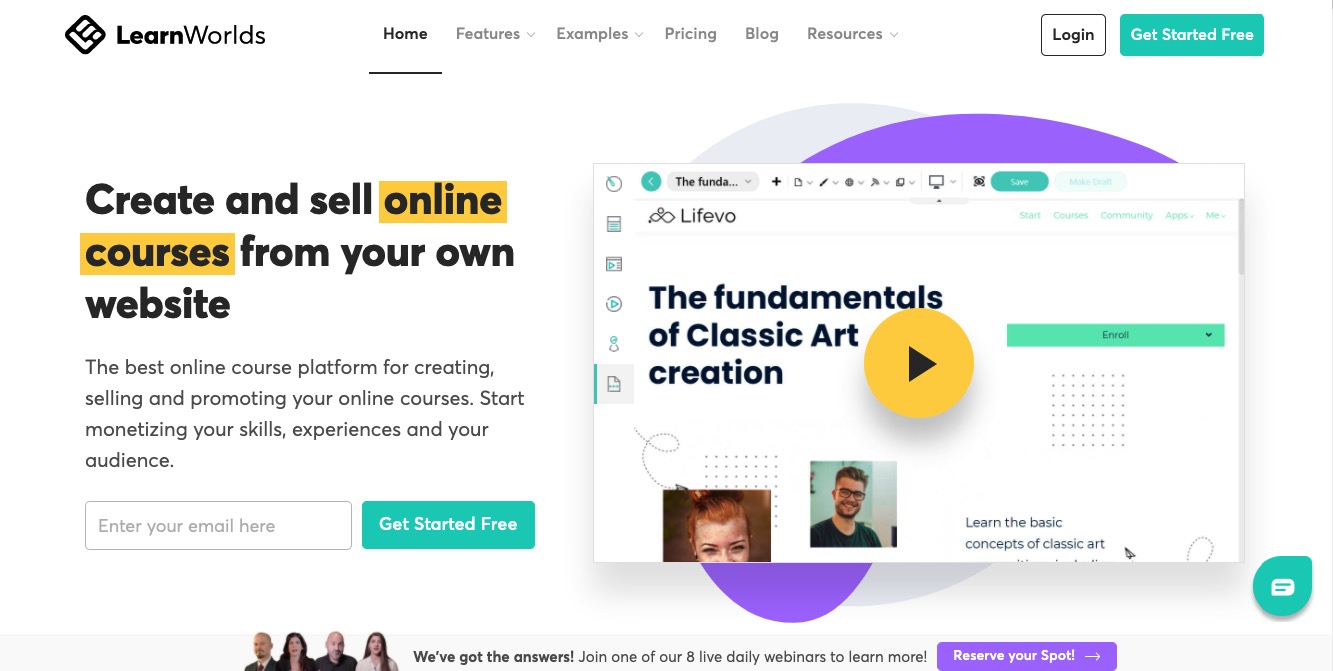
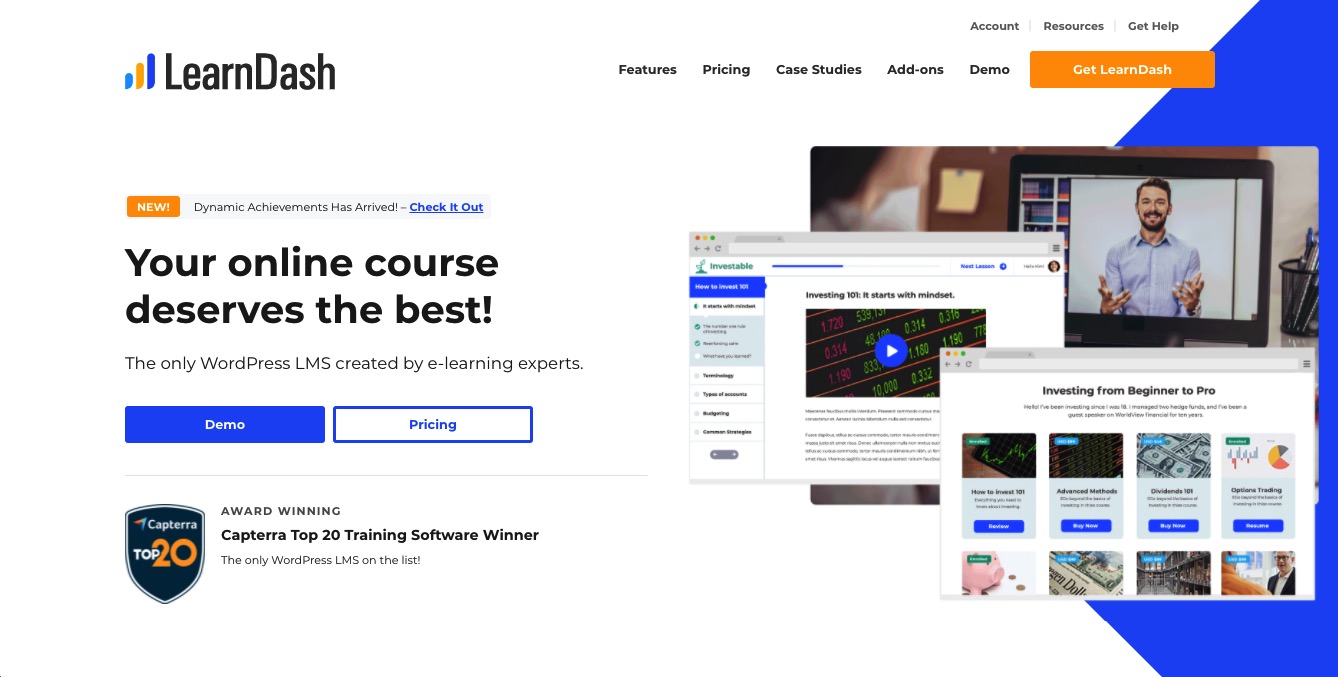
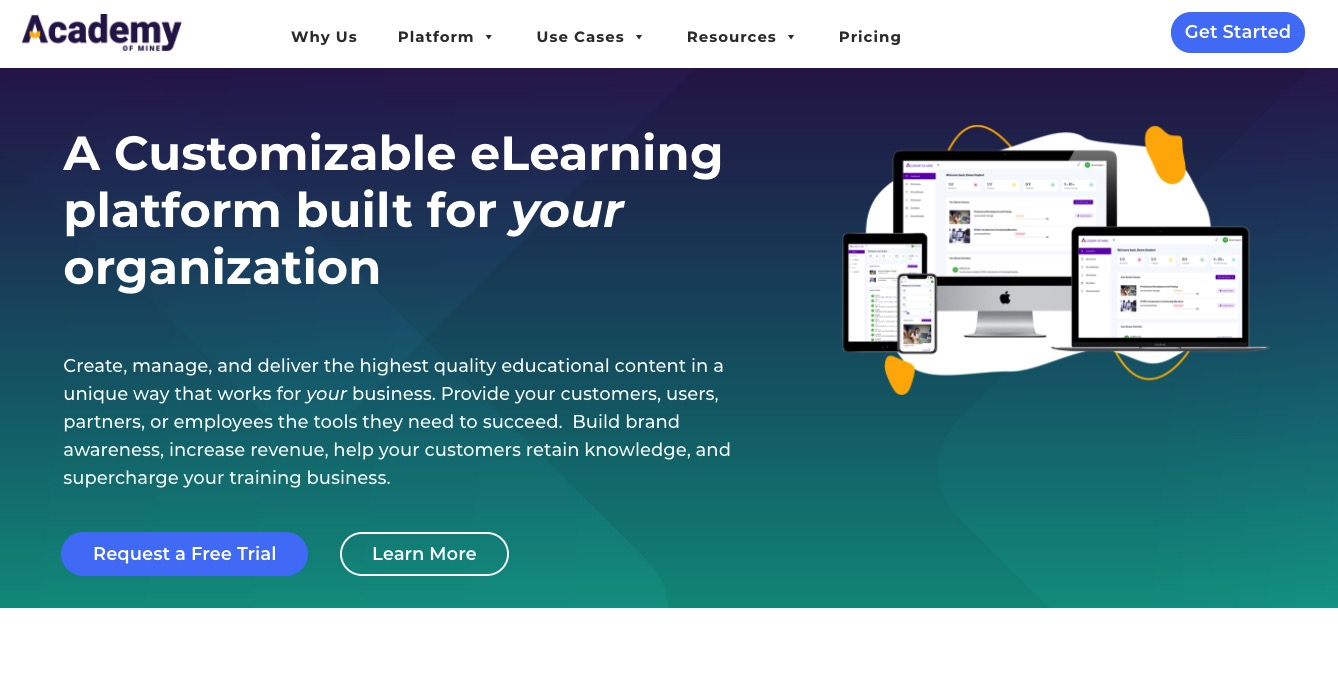
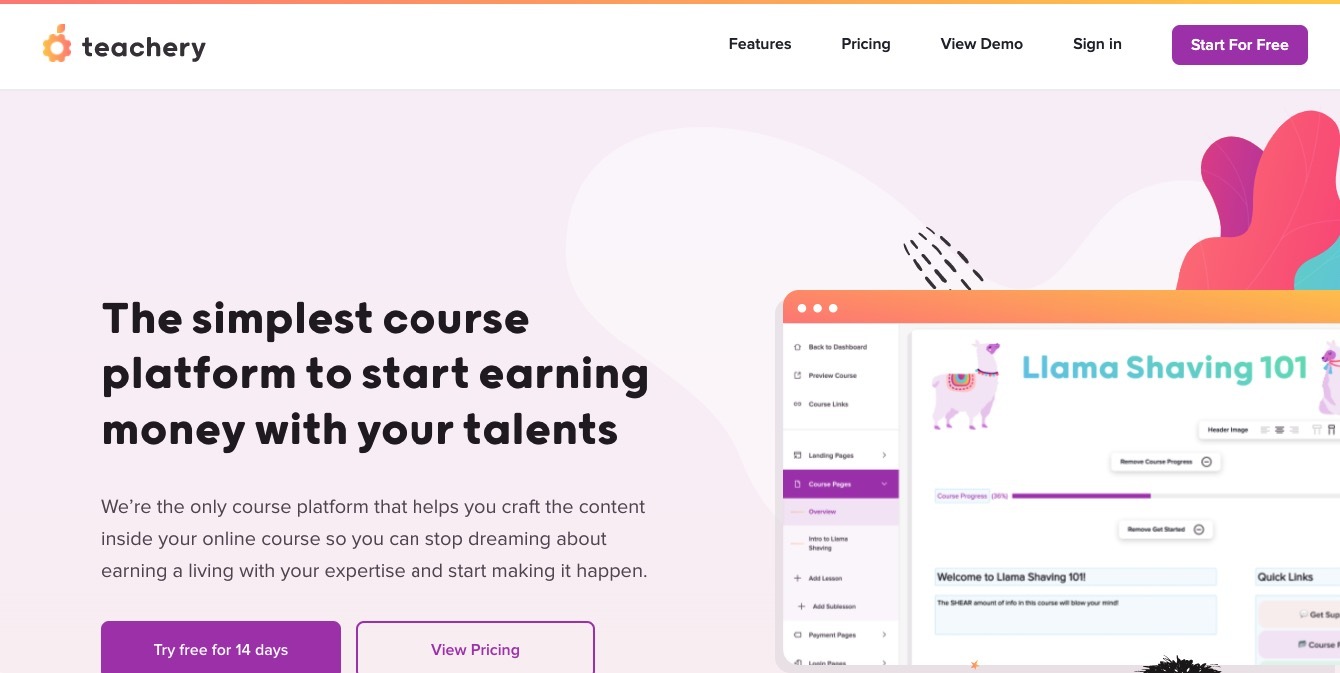






Comments 120 Responses