Basically, the Wix Ecommerce system allows for selling anything from clothing to specialty cakes. There's even support for digital goods like audio files and eBooks.
The company has taken the website building world by storm, helping small business owners leapfrog over expensive website design companies and put their own time into generating a stylish website–without having to pay the hefty costs.
Wix still can't beat out more powerful ecommerce platforms like Shopify, or more beautiful systems like Squarespace, but that's not exactly what Wix is trying to do.
I’ve played around with Wix in the past, and I find the tools to be simple and intuitive, but that doesn’t mean that the company’s ecommerce system reflects past achievements. We know that other newer ecommerce companies like Squarespace have seen their share of hurdles, since making an online store creation interface is rather difficult.
That said, I want to give you an in-depth review on what I think about Wix Ecommerce, so keep reading to understand if it’s a viable platform for you.
Wix Ecommerce Review: Pros and Cons
As a solution for building your online store, Wix promises a lot of great things. This is a platform that most people already see as extremely easy to use and convenient. Additionally, Wix provides good value for beginners too. However, it’s not perfect. Here are some of the pros and cons to consider.
Wix Pros 👍
- Easy to use back-end that’s perfect for beginners
- Quick set up if you want to start selling as soon as possible.
- Lots of customization options if you want to use Wix to stand out
- Wix app market offers access to various forms of functionality
- Wix offers fantastic value as one of the most affordable stores around
- Support for both digital and physical goods
- No sales fees to worry about (or commission requirements)
- Real-time calculator helps with planning shipping
- Various advanced features on premium plans
Wix Cons 👎
- Some issues with limited loading speeds
- Fewer tools than some other dedicated eCommerce solutions
- Some customization options are missing
Wix Ecommerce Features
Upon creating an account and scanning through the general dashboard, Wix Ecommerce seems to offer the standard features that you would expect from any ecommerce platform. That said, compared to a solution like Shopify, you find quite a few features that are lacking in the Wix system.
Wix has an easy-to-use dashboard, and the drag and drop interface works well for beginners. It has an app market for including add-ons and other cool things like contact forms and receipts.
However, once again, the Shopify add-on library mainly focuses on ecommerce add-ons, whereas Wix covers everything outside of ecommerce as well. This is a strong advantage for Wix, since it allows you to expand on every aspect of your website.
You can quickly add a product page, integrate social media, including images and even change around shapes and buttons.
These are all to be expected, but it’s nice to know Wix did well in terms of the basics.
I like how you can add quick product galleries, or even drop in a quick Buy button or showcase sales. A Thank You Message pops up right after someone makes a purchase, and the seamless checkout process is secure and message-based, sending you emails to stay in the loop.
Wix Ecommerce Review: A full List of Features
Wix ecommerce is all about providing business owners with the same ease-of-use and seamless functionality they expect from Wix, just with the added benefit of being able to run and grow an online store. The comprehensive system comes with virtually everything you might need to get your products off the shelf – so to speak. There’s a host of advanced business features to choose from and, scaling your store takes no time.
What can you Sell?
The good news for companies thinking of using Wix eCommerce for sales, is that you’re not limited on what you can sell. Whether you’re looking for a way to deliver digital goods or creative items, Wix has you covered. There’s no limit to what you can do with this fantastic tool.
One particularly impressive features is the fact that you can accept bookings for your business too. There’s a dedicated bookings app that allows you to accept payments, although you can’t list and sell services as part of the bookings experience.
There’s really no limit to what you can sell on a Wix eCommerce store. It’s also worth noting that the product presentation options are pretty amazing too. You can display the items you have for sale in a host of impressive ways. For instance, there’s the option to zoom in on products to see the details for your customers. You can also add product videos to further showcase your goods.
There’s the option to add up to 15 product images to any listing, so you know that you’re giving your customers the best possible range of angles to view your items form. Though the product videos aren’t built into the templates that come with Wix, it’s relatively easy to add extra videos thanks to Wix’s drag and drop functionality.
Inventory management and order fulfilment
Selling products successfully on the web is about more than just listing the items you have available and making your products look good. You also need to deliver the best possible experiences to your target audience, and that means focusing on things like inventory management and shipping.
Inventory management tools are helpful when you need to keep track of what you’ve actually got in stock for your customers. You don’t get the best inventory management tools from Wix, but they will help you to manage your store more effectively. You can even mass-import products that you want to sell using a CSV document too.
Wix is also there to assist with product management. The Wix stores application ensures that you can manage your inventory however you choose, tract your product numbers and so much more.
From a shipping perspective, Wix does a lot of things to make your life simpler. Shopping can be tough to manage, particularly when you’re delivering to areas that have unique demands. Wix offers options to manage your shipping through integrations with leading apps like Ship Station. This means that you can easily track and handle shipping requirements in no time.
You can also link your online store to dropshipping solutions, which means that if you want to change your business model to something more affordable – you can. With dropshipping, you can sell virtually anything without having to stock essential items yourself.
Wix further provides personalized shipping label options, so you can build your brand image, and track orders from the dashboard too. There’s even the option to set tax rules for each product.
Wix Ecommerce Review: Sales & Marketing Tools
Ecommerce websites like Wix come with a variety of fantastic solutions to help you make more profit online. For instance, one of the first solutions you’re likely to take advantage of with Wix is the abandoned cart recovery feature. This allows you to automatically email customers who leave products in their cart or leave the site without checking out.
Since there are countless things that can distract your customer and prevent them from completing a sale, it’s always a good idea to have an abandoned cart feature available. Some of the other sales tools offered by Wix include:
Multichannel selling
Why just sell through your website when you can potentially reach customers in a range of different environments? Multichannel selling through Wix ensures that you can run an eCommerce business with tons of connections to things like social channels, Amazon, and more. Wix is one of the few eCommerce site building tools that allow you to sell on Instagram. However, selling on some platforms will require you to download Ecwid to use alongside your store.
Wix Ascend
Wix Ascend is one of the more recent tools to emerge from Wix’s eCommerce environment. Essentially, this tool makes it easier to connect with customers and boost your presence online. More than just your standard marketing service, Wix Ascend comes with virtually everything you need to automate workflows, promote your brand, unlock advanced SEO, and strengthen customer relationships.
As a marketing and customer management kit, Wix Ascend does come with an additional expense to worry about. You’ll need to get a separate subscription with one of the 3 available pricing plans, ranging from $9 to $45 per month.
SEO
If you really want to boost your chances of sales online, then SEO is a must-have. Fortunately, Wix does have you covered in that regard. The search engine optimization solutions available from Wix will help you to strengthen your position on the web in no time. First of all, you have the benefit of knowing that your site is automatically mobile optimized. Secondly, there are various ways to customize your pages to include and feature keywords.
You can manage meta descriptions with Wix, and find ways to link your pages for better internal linking strategies. The best thing about Wix SEO is that it comes with guidance to help you get started. The Wix SEO Wiz will ask you questions about your keywords and business, then help you to develop a personal plan for success.
Wix Stores App
Wix has its own mobile store app available for business leaders who want to stay up-to-date with everything that’s going on with their company from a distance. The Wix Stores app allows you to create product galleries, sell unlimited products, build an optimized store for mobile, and create discount codes.
Users can accept multiple kinds of payment, and access a host of payment processes, including Stipe, Square, and PayPal. There’s also the option to send automatic email notifications to customers, create newsletters, and tell customers about products and promos using Lightbox and Wix Shoutout. You can even unlock premium order management tools, and boost security with SSL certifications.
Wix App Market
Not all eCommerce website builders come with their own dedicated app market but having access to this functionality is often very useful. On the Wix app market, you’ll find a mixture of paid and free apps to choose from. There are around 200 apps to explore in total, with around 50 included in the category for online store selling.
You should be able to find a variety of great tools for customizing your store front with the Wix app market, and you can even integrate with other eCommerce solutions like Ecwid.
Wix Ecommerce Ease of Use
Ease of use is a strong area for Wix since the drag and drop editor is simply flawless. Wix has always had this for its site builders. Now it's integrated in for ecommerce sites. The dashboard has just a few buttons to choose from, helping beginners hone in on the tasks that are most important.
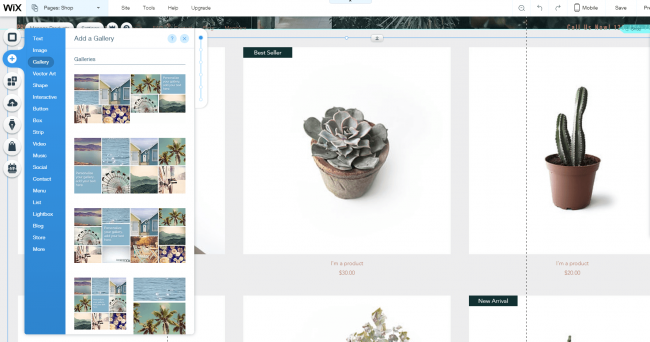
You can move around every component on your homepage and product pages with just a quick drop of your mouse. This way you don’t have to worry about messing with code to make your customizations. You also receive a nice taskbar at the top to publish or save your work, ensuring that you don’t lose anything.
The five buttons on the left of the dashboard allow you to modify pages, add components, design items, go to the app market and mess around with your settings. There's also a dedicated button for Wix stores, which is extremely helpful for quickly checking on orders, customers, and inventory. Overall, the interface is simplistic, kinda fun and easy on the eyes.
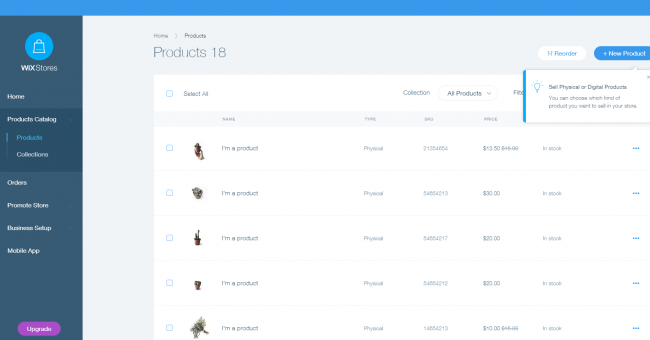
It's more specific to ecommerce, with options for your product catalog, orders, store promotion options, and more.
Wix Ecommerce Pricing
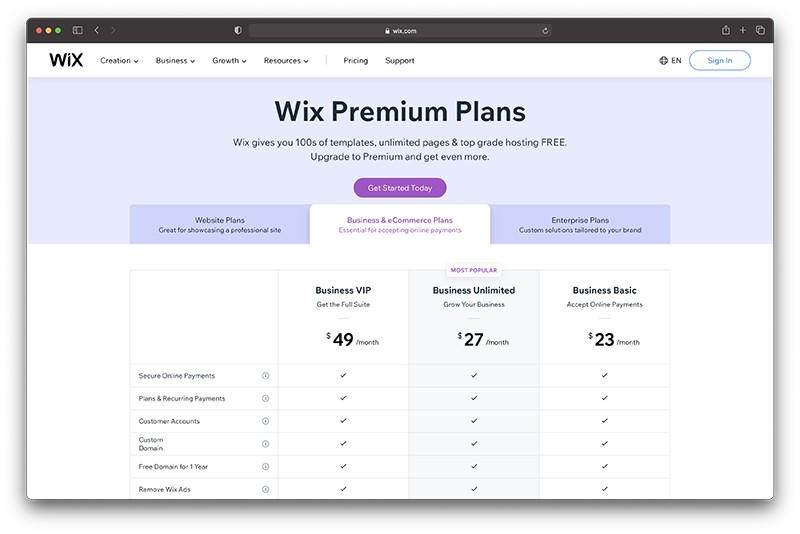
Feel free to view all of the Wix pricing plans on this page, but the breakdown for ecommerce sites is simple.
The prices for Wix eCommerce have gone through a few changes over the years. Today, Wix’s basic plans for eCommerce start at around $23 for Wix Basic. Notably, there is a difference between the Wix pricing plans for “basic” websites, like blogs, and the price you pay for a Wix site with eCommerce functionality.
For a Wix website that’s also an online store, you’ll pay a minimum of at least $23 per month. Your options include:
Wix Business Basic
For $23 per month, you can access the cheapest business package from Wix. This is the most affordable option if you’re buying or selling products online. The $23 per month is a great competitive price, and it comes with all kinds of features for your Wix site, like:
- No ads on your Wix website
- Free domain name
- Wix store eCommerce platform
- Five hours of videos
- Google analytics so you can see more info about your customers
- Wix store ecommerce functionality
- Wix visitor analytics app
- Unlimited bandwidth
- 20GB of storage space
Wix Business Unlimited
Wix Business Unlimited is the second least expensive option from Wix at $27 per month, and one of the best choices if you’re looking to grow your site. If you want a site with scalability, like you’d get from WordPress or BigCommerce, the Business Unlimited package is a great choice. The Business Unlimited plan comes with all the features we mentioned from Business Basic, plus 10 hours of video, 35GB of storage space, and social media logo files.
With Business Unlimited, you also get access to third party apps, and Wix’s logo maker so you can transform your brand images. The transaction fees are the same here for Wix. You won’t have any transaction fees to pay, but you will need to pay the fees of the payment processor you’re using.
Wix Business VIP
Wix’s most expensive plan is the Business VIP plan, which comes with everything you need to scale your business online. You get all of the user-friendly features you expected from Business Unlimited, plus access to tutorials on HTML and other useful information.
This version of Wix comes with 500GB of storage, unlimited video hours, priority support and responses from the service team, and so on. There’s access to the Wix ADI for editing on a deeper level, and help to support your editing too, if you’re willing to spend $49 per month.
One point to note if you’re planning on using any of the 3 ecommerce pricing packages from Wix, is that there is no plan available that you can use for free anymore. Wix used to stand out as one of the best website builder options not just because of its free domain name, app store, and functionality on mobile devices. This solution was one of the leading free online store builders.
However, you can now just test out the features of the Wix solution and CSS for free for 14 days before upgrading to a premium plan. You can’t activate a website for free. However, the good news is that as you can see above, each of the premium plans for Wix come with a bunch of extra features to help you jump straight into enjoying your online store.
If you need to save some money for your startup or small business, this pricing is one of the best in the business, beating out options like Shopify or Squarespace.
Wix Ecommerce Templates and Design
I have one thing to say about the Wix ecommerce templates: They're quite modern.
And you can now use them to rapidly scale up your store if you would like. Yes, the templates allow for beginners to still make a basic website and not worry about the complications of coding. However. Wix now offers something called Wix Code, which opens up the API for advanced customizations and integrations.
I used to think that Wix wasn't great for more complicated customizations like this, but that's definitely changed. So, you can either hire a developer or complete the work yourself if you're up for the task.
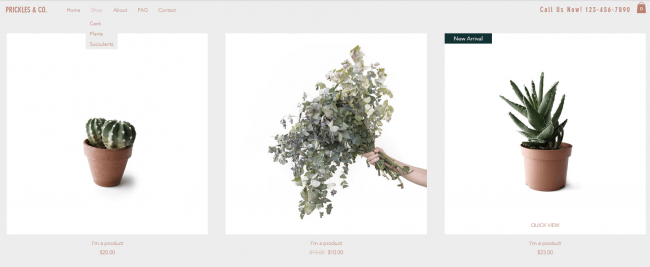
Overall, you can’t beat the designs in terms of cleanliness. They're awesome for starting your first store, and even for growing into a mid-sized business.
No matter which Wix paid plan you go for, you should be able to create a professional website with this solution. One of the most user-friendly online store builders around, the Wix website builder comes with access to tons of templates – reaching over 500, so you can design a site and shopping cart that works for you, without having to access to much guidance and phone support.
All of the templates from the Wix ecommerce section come with SEO tools, a customizable shopping cart, and various other features too, such as the option to calculate sales tax automatically. You can quickly browse through the selection of templates and filter them according to your website industry. There’s also the option to see a preview of your website based on the template you choose.
One thing to keep in mind with Wix, is that once you’ve chosen your template and published it, you can’t just switch seamlessly to another template. All Wix web design options are mobile responsive though, and they come with access to easy web hosting, and no Wix ads when you pay for the premium service.
Wix’s solution is very similar for building to the Weebly back-end solution, so you’ll have no trouble designing a website that stands out. Just make sure that you take full advantage of all the editing options on Wix.com to put a real unique stamp on your design. The Wix editor allows you to add all kinds of modules like images and text boxes with a convenient drag-and-drop editor.
The drag and drop option is the most appealing for most beginners, but you might find that you prefer to use the Corvid Wix coding solution, or something else entirely for Wix. For instance, you can use the Wix ADI or the Wix code system to manage things on your back-end.
Wix Ecommerce Inventory
Managing inventory in Wix isn’t all that difficult. You can add a product, track inventory, display how many units are left, include product options and check in on your orders. It has support for collections, tags, store promotions and more.
Wix is also great for selling digital products, since the product page templates are designed differently and ready for you to insert content.
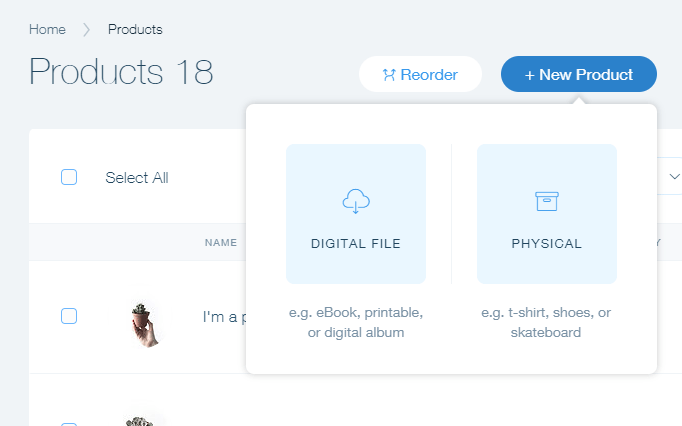
Managing your inventory when it goes out to users has become more manageable. For instance, Wix offers a cool feature for calculating real-time shipping. You can also scan barcodes to track your shipping and give your customers a better idea of when packages are coming.
The Wix Mobile Apps
Being on-the-go as an ecommerce professional is often unavoidable. That's why Wix has put together an excellent mobile app for you to manage your entire online store and add products regardless of where you are. I particularly enjoy this because you can check-in on your orders and make sure that everything is running smoothly when you're out of the office.

In addition to that, you can chat with your site visitors, adjust your website, and keep track of bookings if you have that functionality on your site. Wix offers an iPhone app and an Android app.
Wix Ecommerce SEO and Marketing
SEO and marketing features are surprisingly powerful in Wix, and I attribute that to the fact that Wix has been making websites for quite some time. It doesn’t matter what page you're on, just go to the SEO settings and fill in fields for your site title, site description, keywords, meta tags, redirects and more.
Marketing comes into play through the add-on store since you can implement integrations for things like email marketing and search engine advertising.
In fact, the email marketing and coupons are managed right in the drag Wix editor, making for an intuitive marketing system.
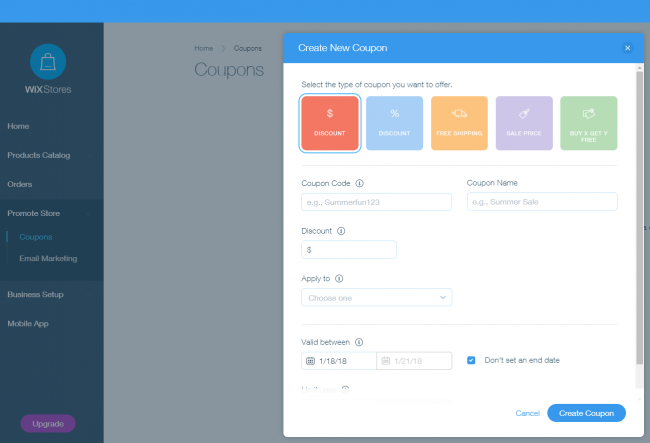
Other than that, Wix has all the essentials for your marketing campaigns. You can implement customer reviews on all of your product pages and create content for your users through a blog. I also enjoy the ad campaigns for growing your audience and the direct integration with Google AdSense.
Along with Pinterest features, social media icons, and a full Etsy shop, you can't find a more powerful marketing platform than Wix.
Wix Ecommerce Payments
The Wix Ecommerce payment options have drastically improved over the years, as the company adds new payment gateways on a regular basis, along with a simple process for connecting and onboarding.
Dozens of gateways are provided, including 2Checkout, Stripe, and Square. Therefore, you can decide on the payment gateway of your choice and accept credit card payments and other payments like PayPal.
Wix supports all of the traditional payment gateways that your customers probably use, including Stripe, Square, PayPal, and many others. There’s about 15 different payment processing options to explore but do remember that there are some limitations on what Wix can support. It’s not suitable for Apple Pay or Amazon, for instance.
All Wix websites come with access to an SSL certificate, which you need to activate to secure your website. This certificate “SSL” stands for secure sockets layer, and it encrypts all visitor information, making it easier for your online store to keep your customer as secure as possible.
Your customers can store their credit card details in the “wallet” section of the checkout, making it as simple and quick as possible for visitors to purchase products going forward.
Wix Subscription Boxes
Although there’s no longer a free plan from Wix to experiment with, there are various features available that make this store builder extremely compelling. For instance, you can sell subscription and recurring membership boxes to your customers. A subscription service for your online store will allow you to expand your product offering and develop a loyal customer base.
There are various ways to start selling subscriptions on Wix. For instance, the website builder supports curated boxes, where you can put together a unique selection of items for every shipment. You can also choose recurring order boxes, which allow your customers to choose the products that they love and curate them into a convenient subscription box that replenishes their supplies every so often.
To start a new subscription box solution with Wix, all you need to do is sign up for Wix.com and create an account where you can log into your existing site. Choose from a range of around 80+ ecommerce stores to begin selling and add a new product. You can upload various high-quality images of your products, descriptions, and variations of what you’re trying to sell. Create the subscription options at the bottom of your product page. You can choose things like how many times your customers will receive a subscription, and how often they’ll get the items they ask for.
Just like most shopping pages from Wix, you’ll have the freedom to customize how everything looks with various unique changes that are special to you. You can also customize your product page, and design various solutions for your brand to display your subscription options. Finally, the last option is connecting your payment method.
Remember, when you’re adding a subscription service to Wix and choosing a payment method, you will need to choose a payment provider that supports recurring payments. Once you’re done, you can simply start selling online and examine your subscription information from your Wix dashboard as you go. Remember, there are tons of flexible options for using Wix.
Allow shoppers to choose between various one-time purchases and subscription types on your product page. You can also automatically charge your customers on a monthly, weekly, or yearly basis. Another great feature is the option to get custom notifications wherever someone renews their subscription with you. This makes it easier to keep track of who is actually using the subscription service that you have to offer.
Wix Ecommerce Security
Wix has full SSL secure payment support. Therefore, your customer information is protected with 256-bit SSL encryption. In addition, Wix only works with payment gateways that offer the highest level of protection. This means they all have PCI DSS Level 1 protection.
Wix Ecommerce Customer Support
Wix is known for its high-quality support, and you receive their premium support package when signing up for an ecommerce site. You don’t get the priority callback service, but you can always upgrade if that’s important to you.
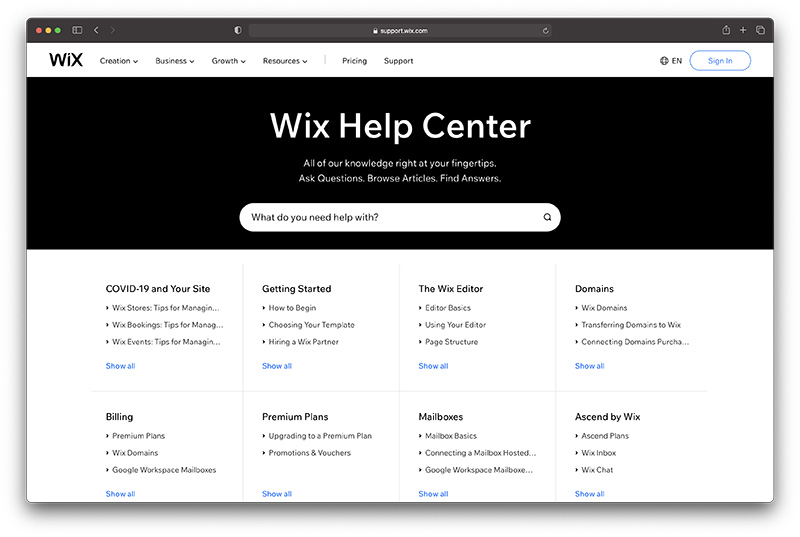
The Wix Support Center delivers documentation, forums, and FAQs for just about any question you might have. You can also call in or send the company an email.
Conclusion
With Wix Ecommerce you can make your site look fairly professional and run perfectly capable payment systems through the interface, and the dashboard is so darn easy to use.
That said, drop a line in the comment section if you have any questions about the Wix Ecommerce system.

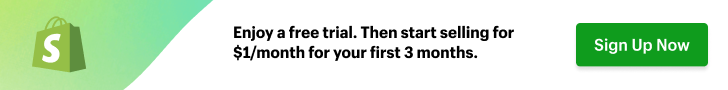
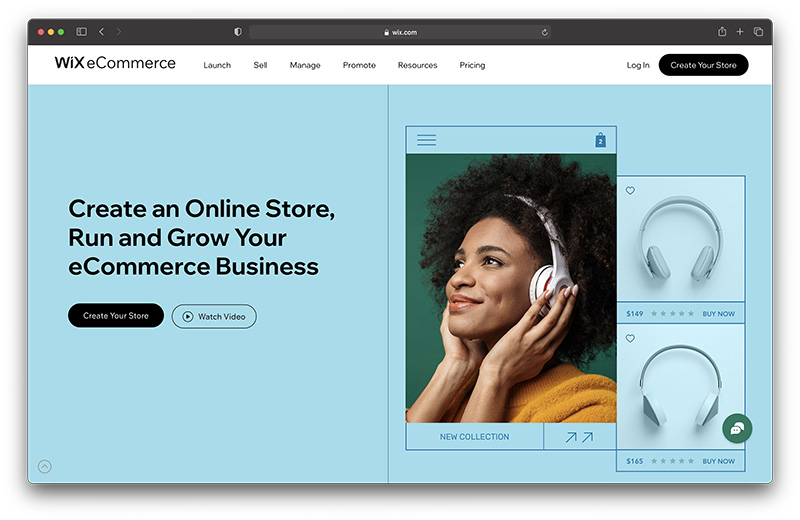
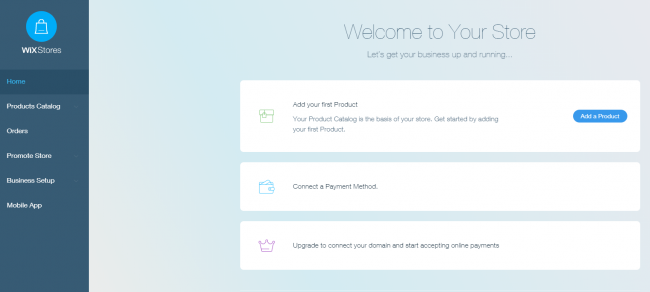
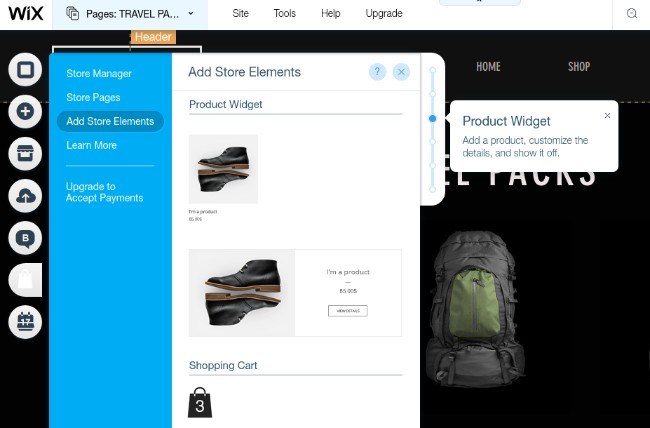
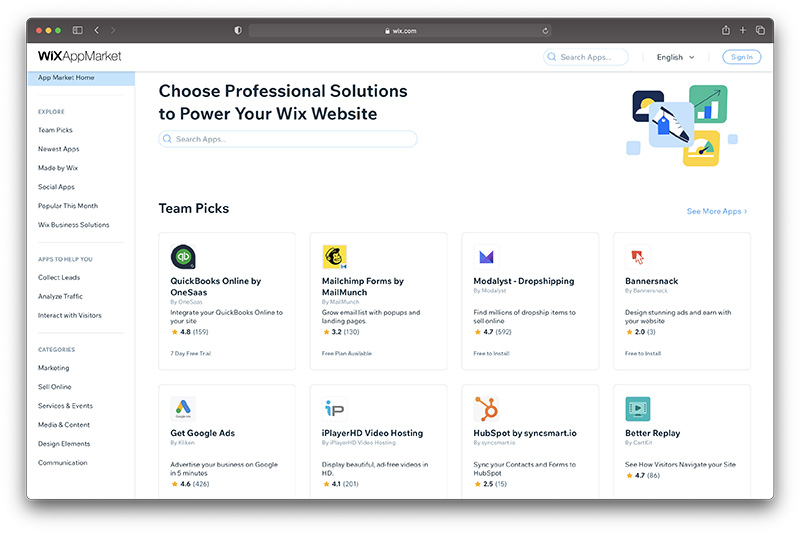

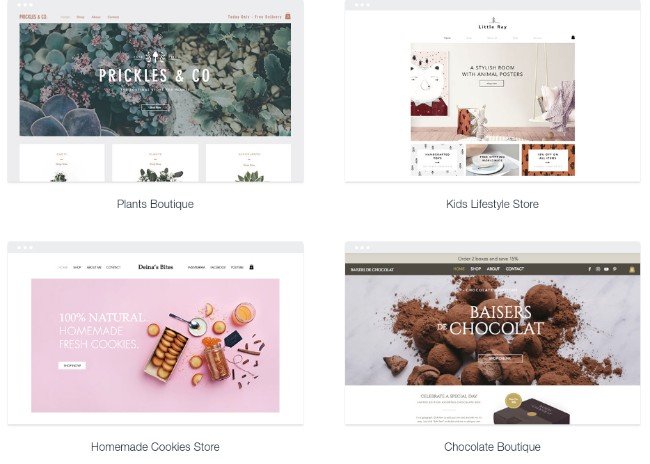
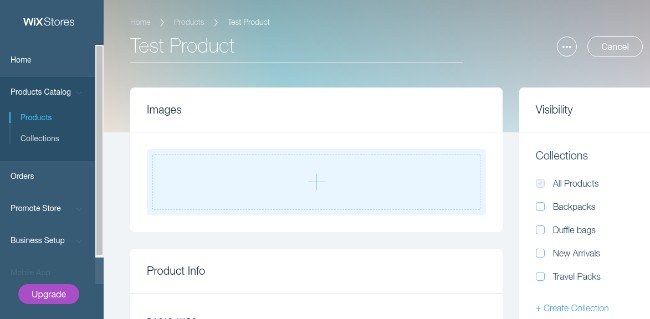
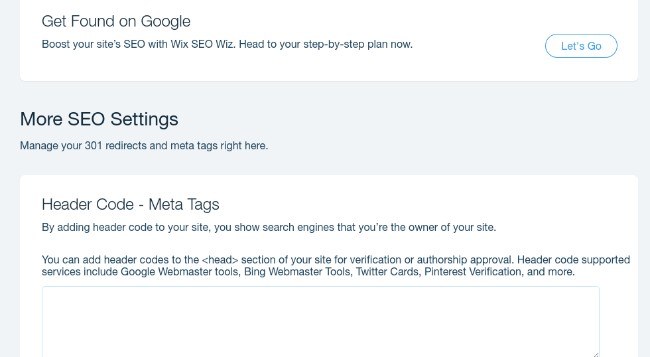







Comments 47 Responses